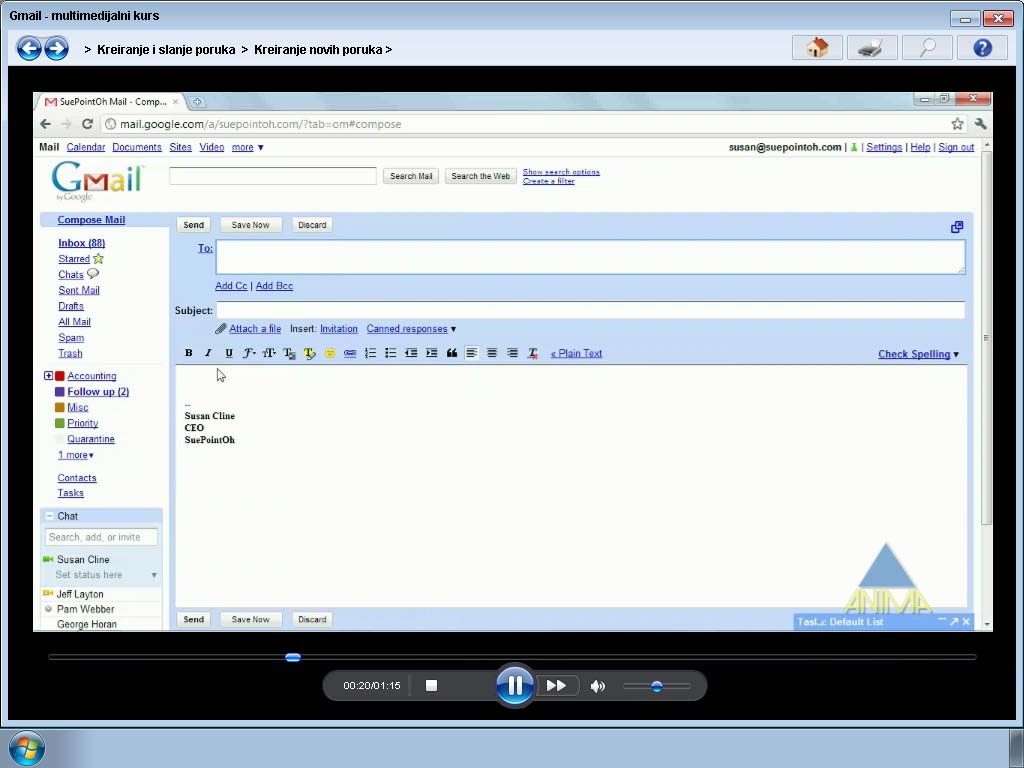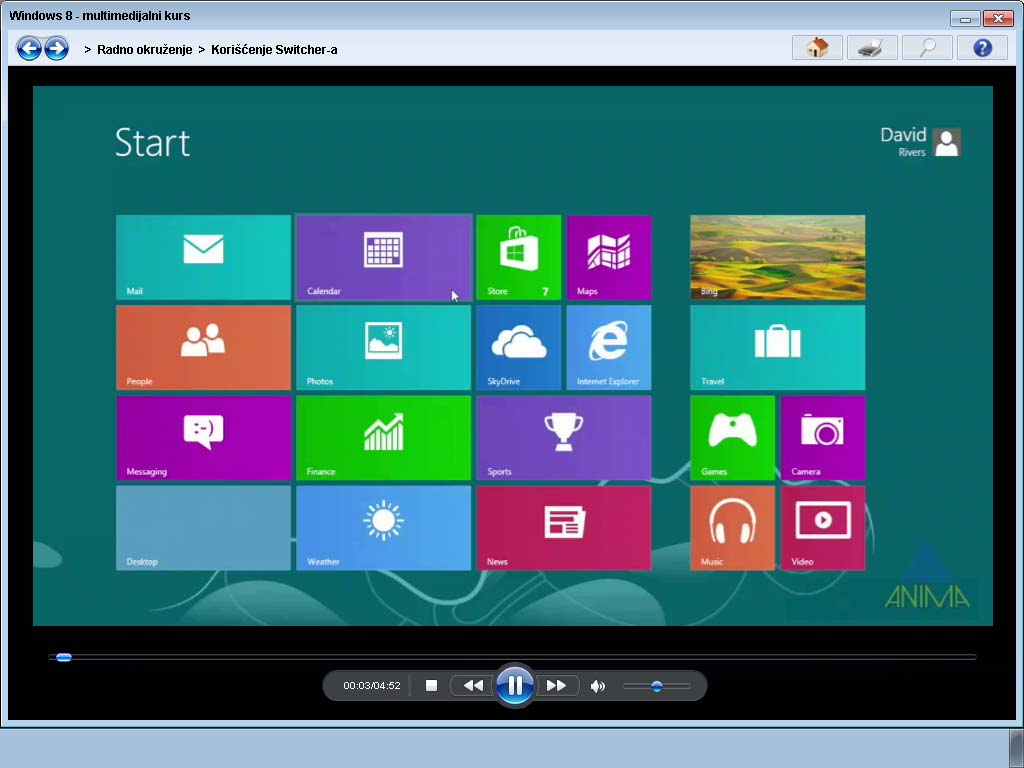Currently Empty: 0.00 Eur €
About Course
* This course will be available soon / Upload in progress
Gmail is the most popular e-mail exchange service. In this course you will learn how to handle your messages efficiently. For those who want more, there are lessons dedicated to working with attachments, creating tags, using filters, archiving messages, managing contacts, chatting, etc.
Course Content
Introduction
-
Welcome
01:02 -
What’s new?
00:53
First steps
Gmail desktop
Creating and sending messages
Answering and forwarding
Working with attachments
Archive or delete?
Searching for a message
Use of labels
Use of filters
Working with contacts
Sending and receiving instant messages
Customizing the Inbox
Getting help
Earn a certificate
Add this certificate to your resume to demonstrate your skills & increase your chances of getting noticed.

Student Ratings & Reviews

No Review Yet