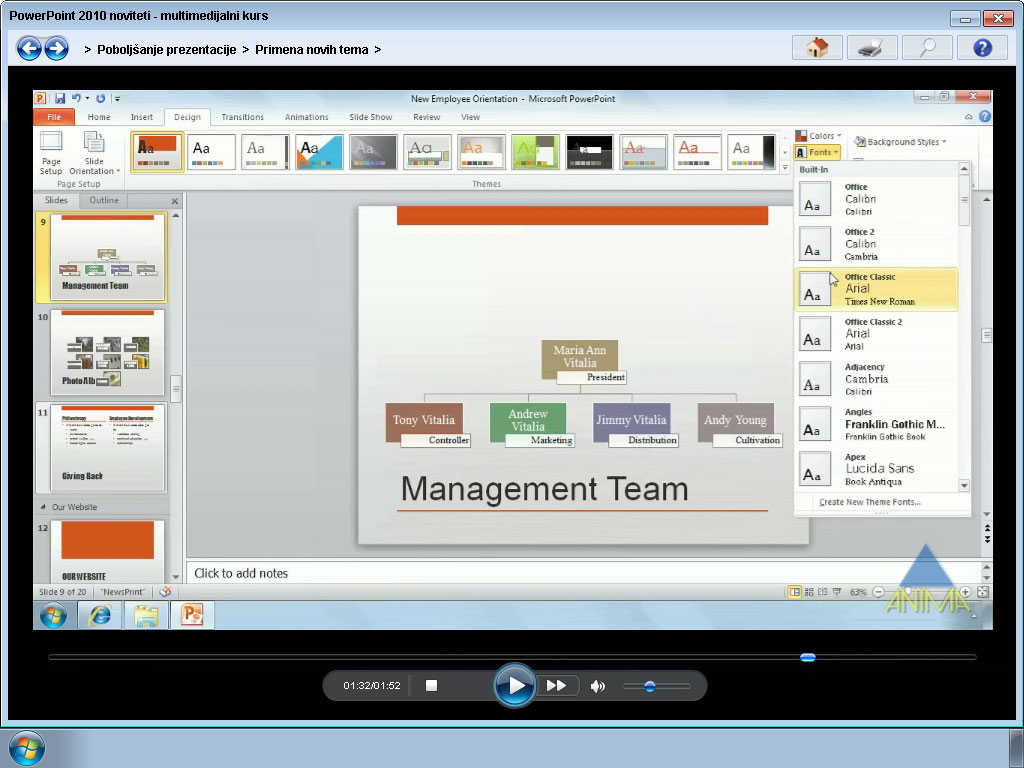Currently Empty: 0.00 Eur €
About Course
* This course will be available soon / Upload in progress
This course will help you master all new features of PowerPoint and become even more productive. Initial lessons include an overview of the new work environment and new editing tools. Then there are lessons dedicated to new transition and photo effects, adding and processing video, SmartArt diagrams, etc. At the end of the course you will learn how to share data and compare presentations.
Course Content
Introduction
-
Welcome
00:50 -
Comparison of PowerPoint 2007 and 2010
01:35 -
Use examples for practice
00:45
Improvements in operation
Improving presentation
Working with images and video
New ways to add content
Collaboration
Earn a certificate
Add this certificate to your resume to demonstrate your skills & increase your chances of getting noticed.

Student Ratings & Reviews

No Review Yet