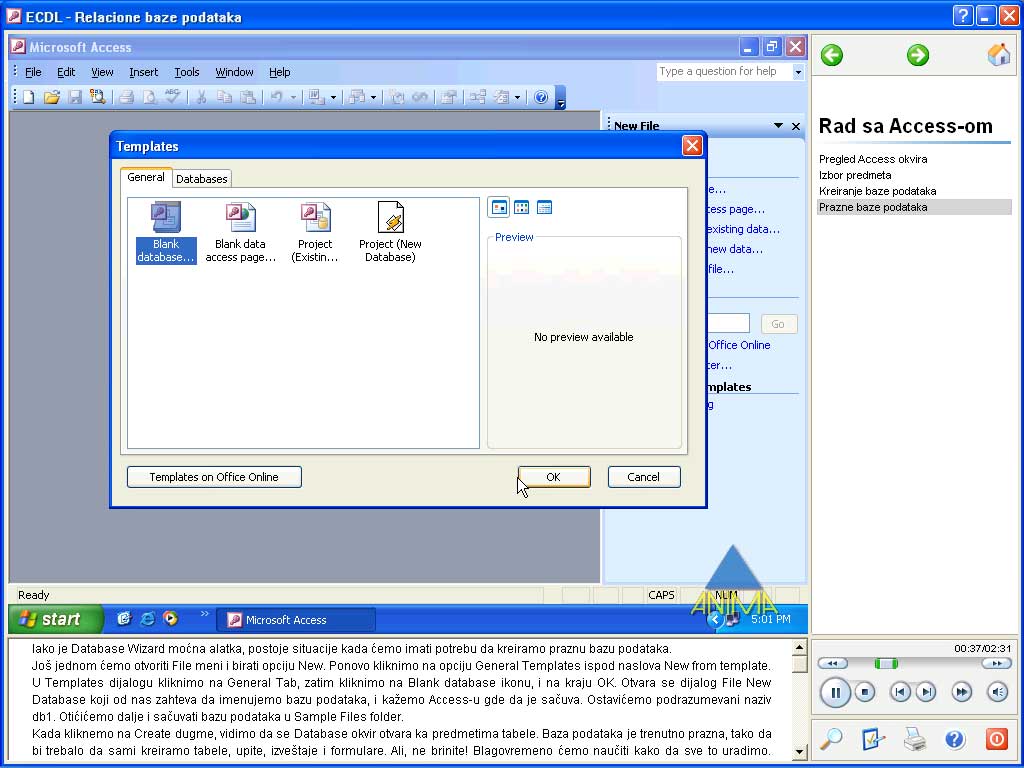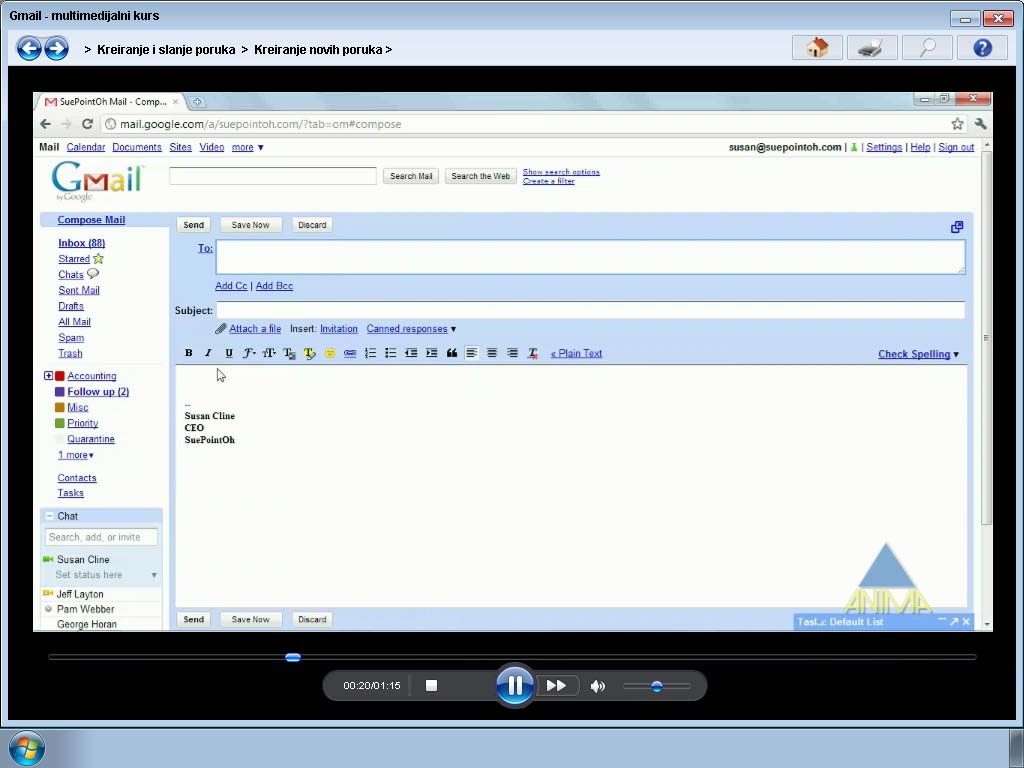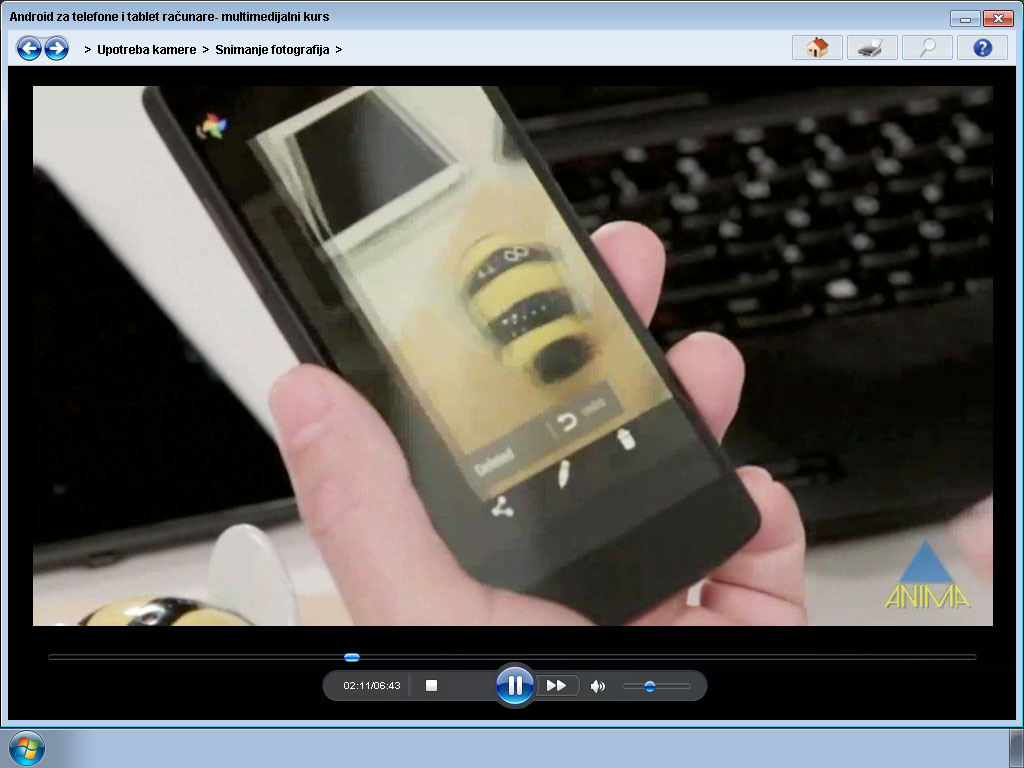Currently Empty: 0.00 Eur €
About Course
* This course will be available soon / Upload in progress
In this course you will learn how to use all the most important functions of Access. Initial lessons include basic work techniques, such as creating a database, data entry forms and reports. Then there are lessons dedicated to finding data, defining queries, transferring data from other applications and the Web, etc.
What Will You Learn?
- Database planning
- Tables and reports
- Form formatting
- Modifying query characteristics
- Aggregate functions in queries
- Encryption and decryption
Course Content
Introduction to databases
-
Purpose of the database
00:41 -
Steps for database planning
01:48 -
Database planning
02:24 -
Determining the structure of the table
02:36
Working with Access
-
An overview of the Access framework
04:40 -
Choice of subjects
02:41 -
Creating a database
06:12 -
Empty databases
02:30
Working with reports
-
Tables and reports
05:54 -
Entering reports using data sheets
03:41 -
Entering reports using forms
02:22 -
Finding reports
03:13 -
Assigning and removing filters
02:11 -
Sorting reports
01:26 -
Deleting reports from the table
02:33
Working with tables
-
Using the Table Wizard
04:35 -
Switch between Object View options
02:13 -
Using multiple data types
06:46 -
Input Mask Wizard
03:14 -
Lookup Wizard
05:00 -
Setting up primary keys
02:10
Working with forms
-
Using the Form Wizard
03:44 -
Using the controls
05:52 -
Form formatting
02:26 -
Insert graphics
01:47 -
Form creation using the AutoForm option
01:25
Defining the relationship
-
Overview of table relationships
01:21 -
One-to-many relationship
04:08 -
One-to-one relationship
02:28 -
Many-to-many relationship
05:14 -
Forcing referential integrity
02:05 -
Cascade update and Deletes
03:21
Creating and modifying tables
-
Creation and modification
04:08 -
Using Data Validation
04:30 -
Custom Input Masks
03:29 -
Optimizing the Data Type function
01:12 -
Displaying relational reports
01:55 -
Linking existing data
02:13
Form creation
-
Form creation in Design View mode
00:56 -
Modifying the characteristics of the form
04:47 -
Creating subforms
04:32 -
Creating a control panel (Switchboard)
03:59 -
Adjustments and modifications
02:18
Query types
-
Queries to select multiple tables
04:44 -
Modifying query characteristics
01:04 -
Determination of criteria for several fields
04:33 -
Setting common characteristics
01:31 -
Assigning filters
02:31 -
Optimizing queries
02:46
Rad sa listama
-
Query types
00:43 -
Creating a query parameter
02:16 -
Types of Action queries
01:24 -
Creating an Action query (Append)
02:15 -
Creating an Action query (Delete)
02:56 -
Creating a Totals query
03:02 -
Aggregate functions in queries
04:13
Production of reports
-
Using the Report Wizard
05:34 -
Design View mode
01:03 -
Creating reports from queries
05:25 -
Viewing and printing reports
02:14 -
Using calculation controls
03:54 -
Using multiple sections
06:06 -
Sorting and grouping of data
01:55 -
Adding subreport controls
02:50
Integration
-
Integration with other applications
03:25 -
Exporting tables
01:29 -
Drag & Drop
01:43
Operations on the WEB
-
Using the Page Wizard
02:35 -
Creating Pivot Tables
04:54 -
Creating a Pivot Chart
04:27 -
Save as Web page
01:55
Using tools
-
Importing XML documents
01:46 -
Exporting XML documents
01:07 -
Database compaction and repair
01:03 -
Database encryption and decryption
02:54 -
Assigning a password to the database
02:52 -
User-Level Security Wizard
03:42
Creating applications
-
Creating Access modules
03:44 -
Using a shared database
01:57
Student Ratings & Reviews

No Review Yet