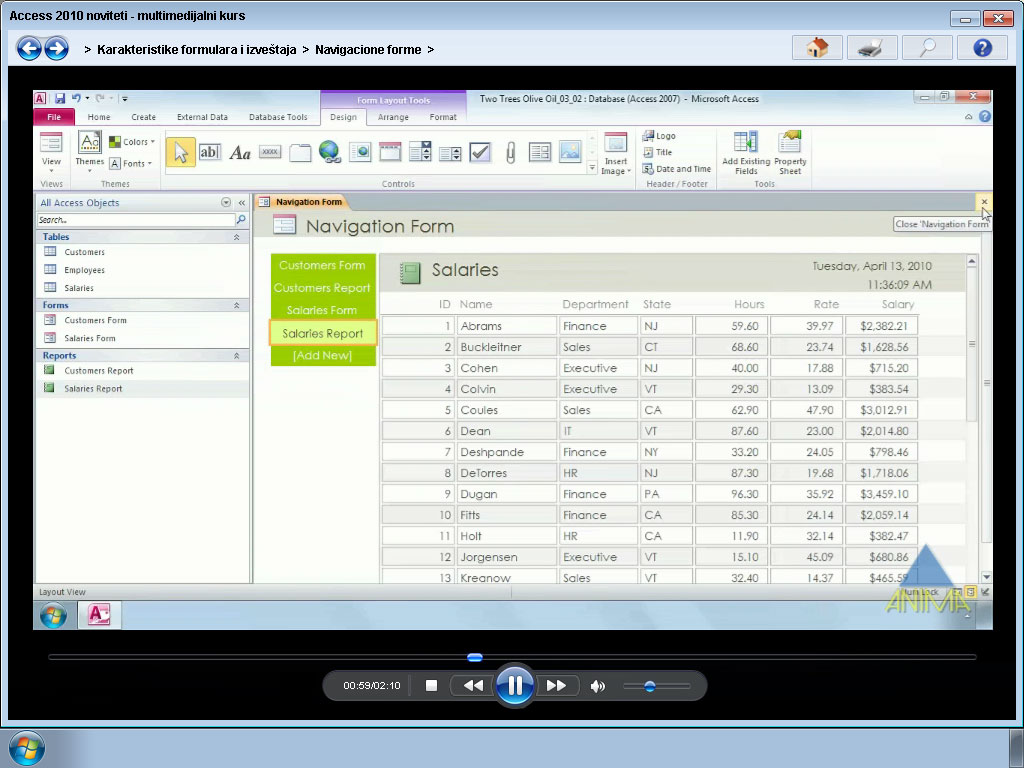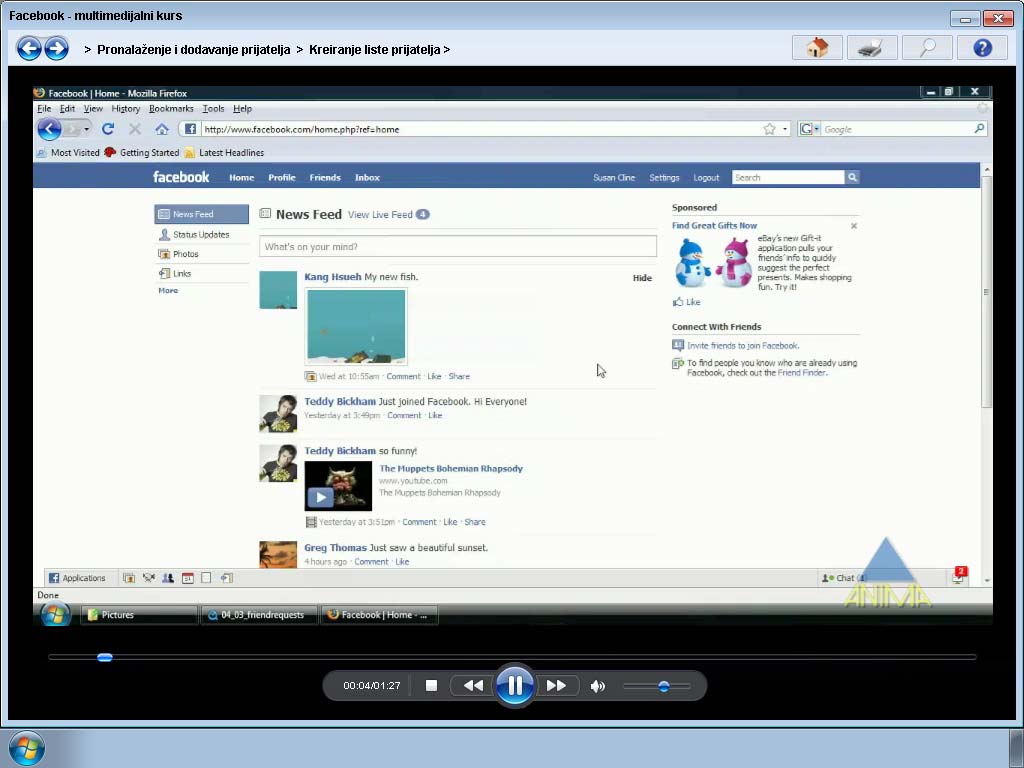Currently Empty: 0.00 Eur €
About Course
The course begins with an overview of basic tools along with setting up templates and toolbars. Then you will create the interior space of the living room and develop your 3D model. This is followed by the creation of groups and components, as well as the placement of furniture. Finally, you will add textures and materials to the model, learn how to import images and colors, master LayOut, and create pages and headers.
Course Content
Introduction
-
00:56
-
Setting the template
01:17 -
Toolbars
01:47 -
System parameters
02:44 -
Edges and surfaces
06:17 -
Introduction to PushPull
04:21 -
Creating groups
04:40 -
Creating components
06:56
Basic modeling
Creating new components
Adding materials and textures
Small details
Creating illustrations
Use of tags and scenes
Shadows and styles
Preparing the model for LayOut
Creation of the final document
Student Ratings & Reviews

No Review Yet