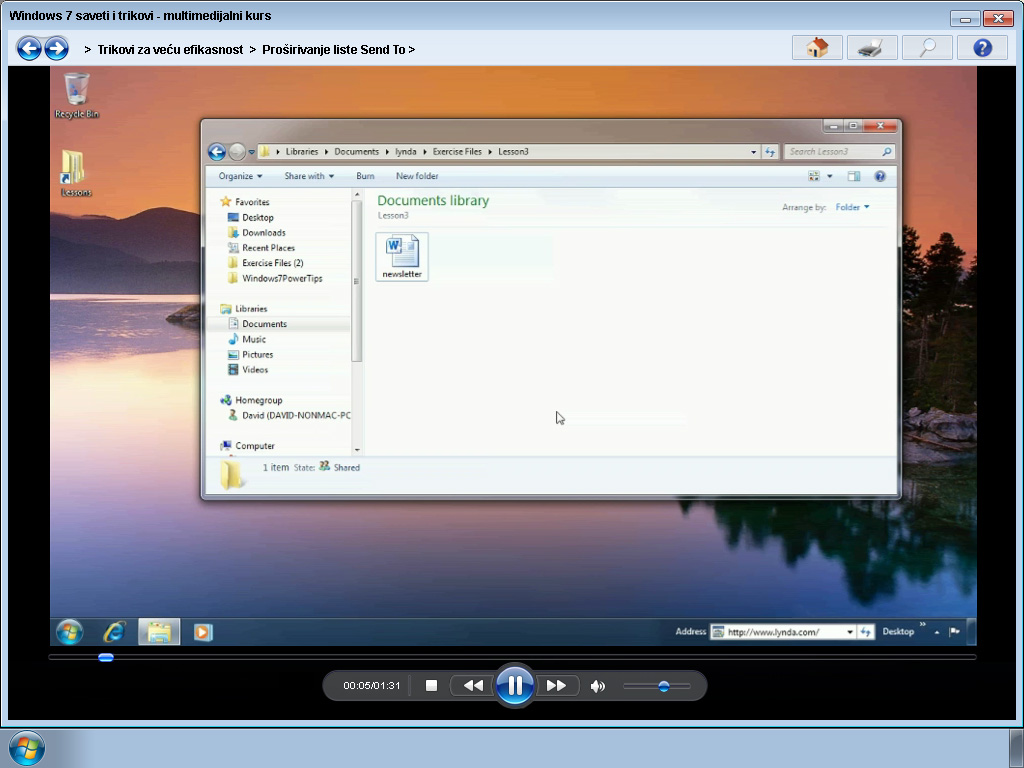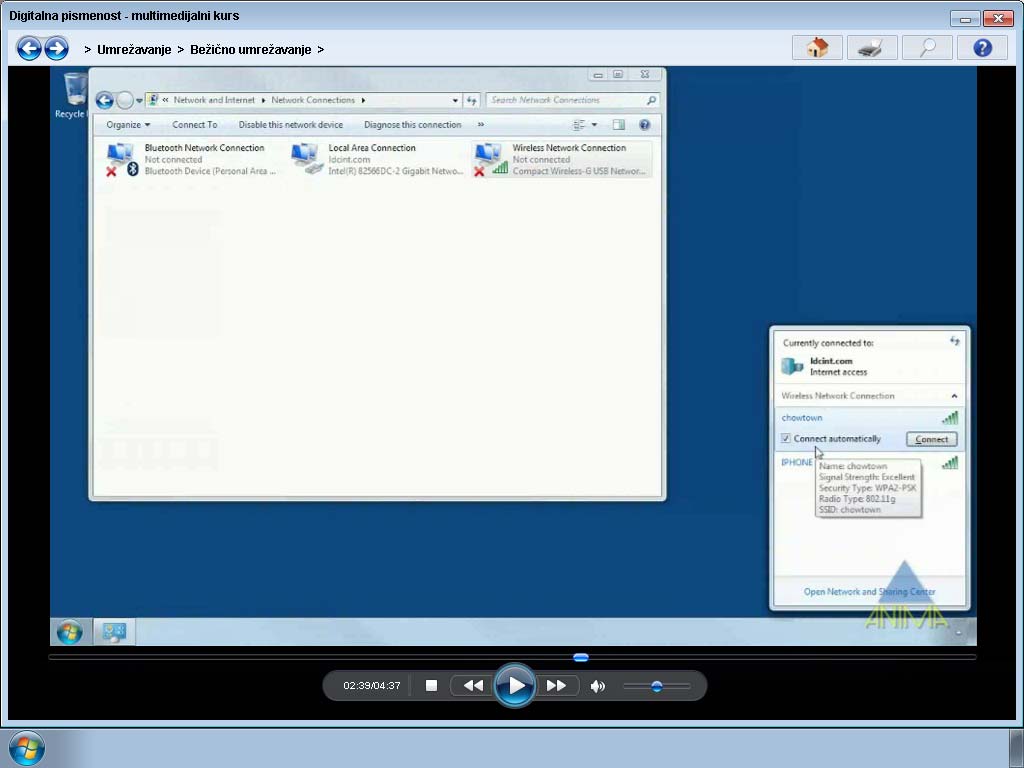Currently Empty: 0.00 Eur €
About Course
* This course will be available soon / Upload in progress
This course will allow you to get to know Windows 7 even better. At the beginning, you will master new shortcuts and parameters related to improving the display on the screen. Then you’ll see how to improve system performance, improve its security, use utilities, and more.
What Will You Learn?
- Access hidden themes and backgrounds
- Use of two monitors
- Automatic background change
- Faster access to the Control Panel
- Burn ISO files to CD and DVD
- Manage automatic upadates
Course Content
Introduction
-
Welcome
01:18
My 10 rules
-
Access hidden themes and wallpapers
02:40 -
How to increase the efficiency of a laptop?
02:07 -
Customizing the Shutdown button
01:10 -
Multiple file selection
01:30 -
Privacy protection in Windows Explorer
01:46 -
Return of the Quick Launch bar
01:50 -
View the Control Panel in the Start menu
01:03 -
Access commands from every folder
01:09 -
Access to video sequences from the Start menu
01:13 -
Search the Internet from the Start menu
01:03
Keyboard and mouse shortcuts
-
View in Windows Explorer
01:56 -
Change the frame size
01:06 -
Place the frame on half the screen
01:27 -
Switch focus to one frame
00:40 -
Opening new frames
00:24 -
Use of two monitors
02:10 -
Opening a new window from the Taskbar
00:56 -
Cycle through open programs
01:33 -
A peek at the Desktop
00:48 -
Circling with mouse and keyboard
00:43
Screen tricks
-
Taskbar redesign
01:40 -
Display of full names on the Taskbar
00:56 -
Adjust text and color
03:32 -
Automatic wallpaper change
01:16 -
Turn off messages from the Taskbar
01:14
Tricks for greater efficiency
-
Opening Web pages from the Taskbar
01:11 -
Access the Desktop from the Taskbar
01:44 -
Change the root folder for Explorer
01:19 -
Expanding the Send To list
01:30 -
Showing the complete path
01:07 -
Binding the Recycle Bin to the Taskbar
02:17 -
Creation of special libraries
02:20 -
Faster access to the Control Panel
01:05
Tools and utilities
-
Calculator templates
02:00 -
Action Tracking – Problem Steps Recorder
03:50 -
Burn ISO files to CD and DVD
01:13 -
Opening documents without Word
01:13 -
Locking programs with AppLocker
04:10 -
Creating a System Repair disc
01:23
Performance improvement
-
File indexing by type
02:22 -
Running the program in Compatibility mode
01:19 -
Exclusion of redundant functions
01:48 -
Manage automatic updates
01:31 -
Adjusting the volume
01:43 -
Setting parameters for hibernation
01:38
Student Ratings & Reviews

No Review Yet