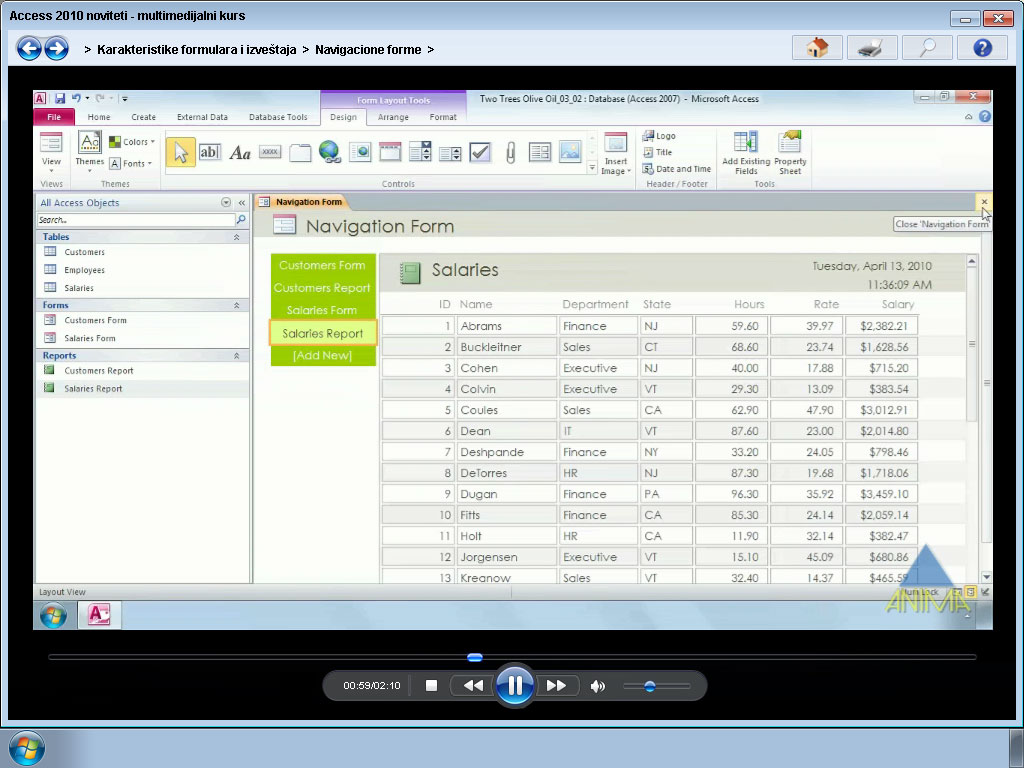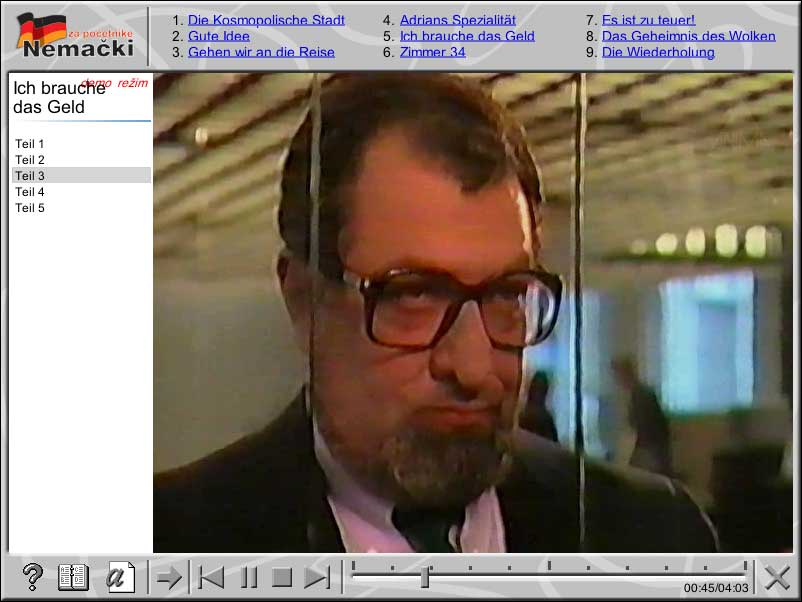Currently Empty: 0.00 Eur €
About Course
This course will help you master all new features of Excel and become even more productive. Initial lessons include an overview of the new work environment and new editing tools. Then there are lessons dedicated to collaboration and document sharing. At the end of the course, you will learn how to use the new functions Print Preview, Sparklines, Slicer and analyze data.
Course Content
Introduction
-
00:51
-
Use of exercise files
00:15 -
Comparison with the older version
02:00
Backstage View
Collaboration
Tools for working with data – Data Tools
Working with graphics
Pivot tables
Student Ratings & Reviews

No Review Yet