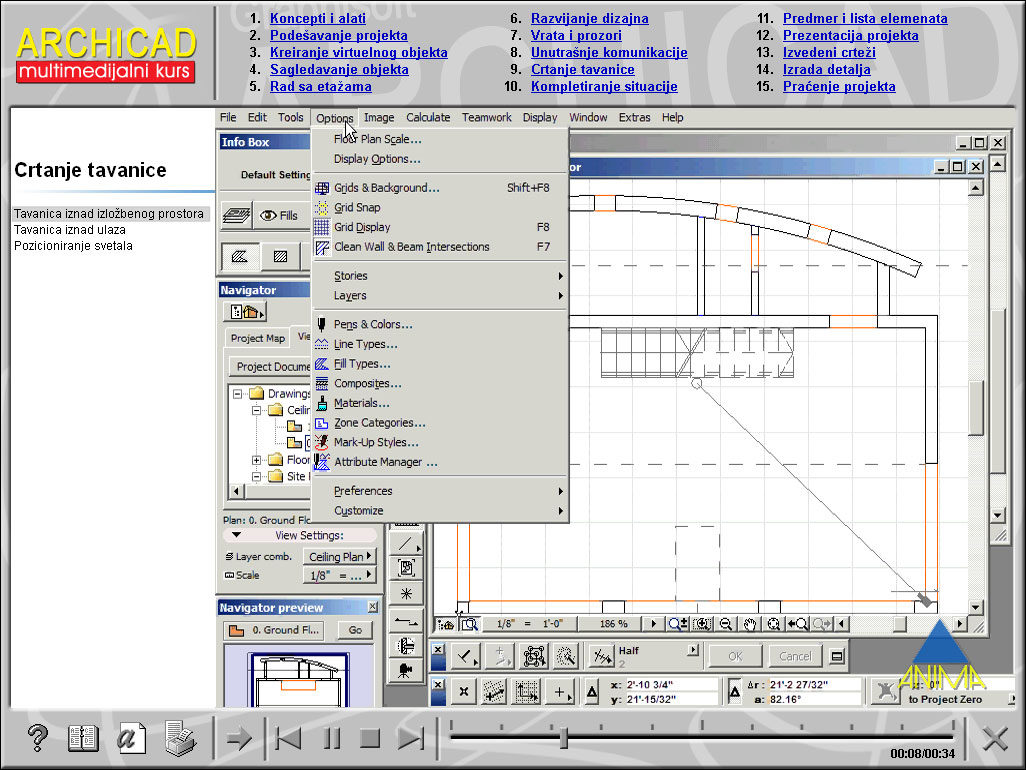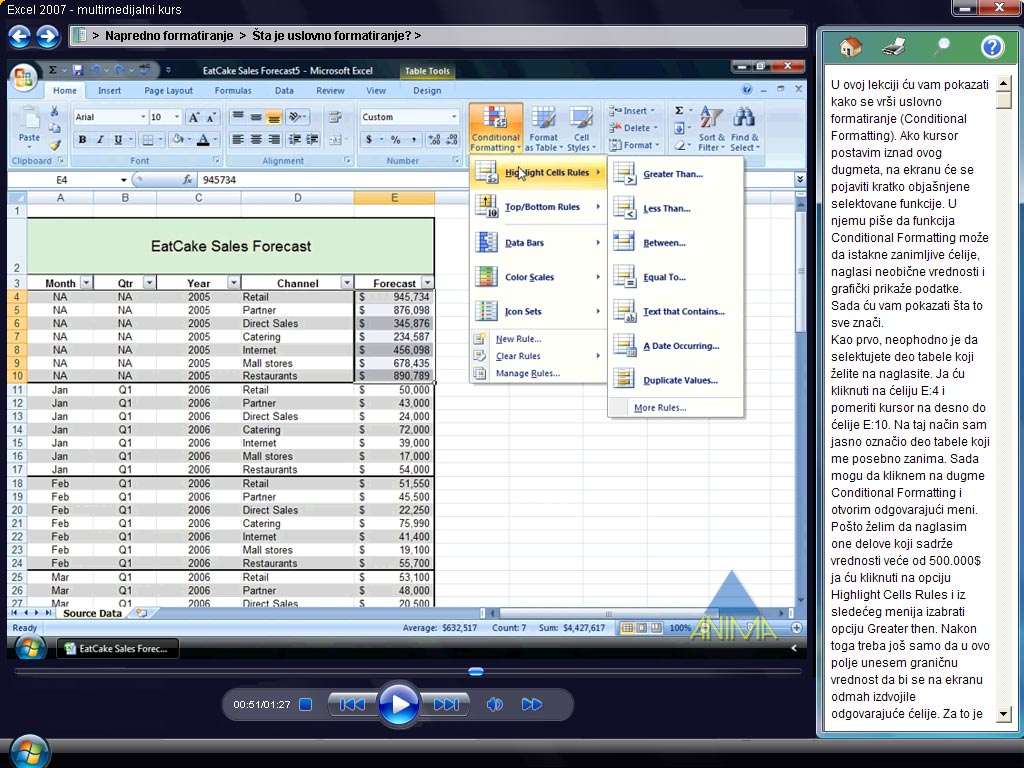Currently Empty: 0.00 Eur €
About Course
This course is intended for IT professionals who are tasked with helping users migrate to the new Windows. There are many similarities but also differences between Windows 10 and 11, especially when it comes to the user interface and this course covers the installation process, key changes and new features of Windows 11.
Course Content
Introduction
-
00:34
-
Necessary prior knowledge
00:15
Installing Windows 11
What after installation?
Start menu
The Windows 11 Interface
Keyboardless Interfaces
Gaming
Student Ratings & Reviews
very good course
دورة ممتازة ومفيدة وشرح واف
Exelent
Very good course