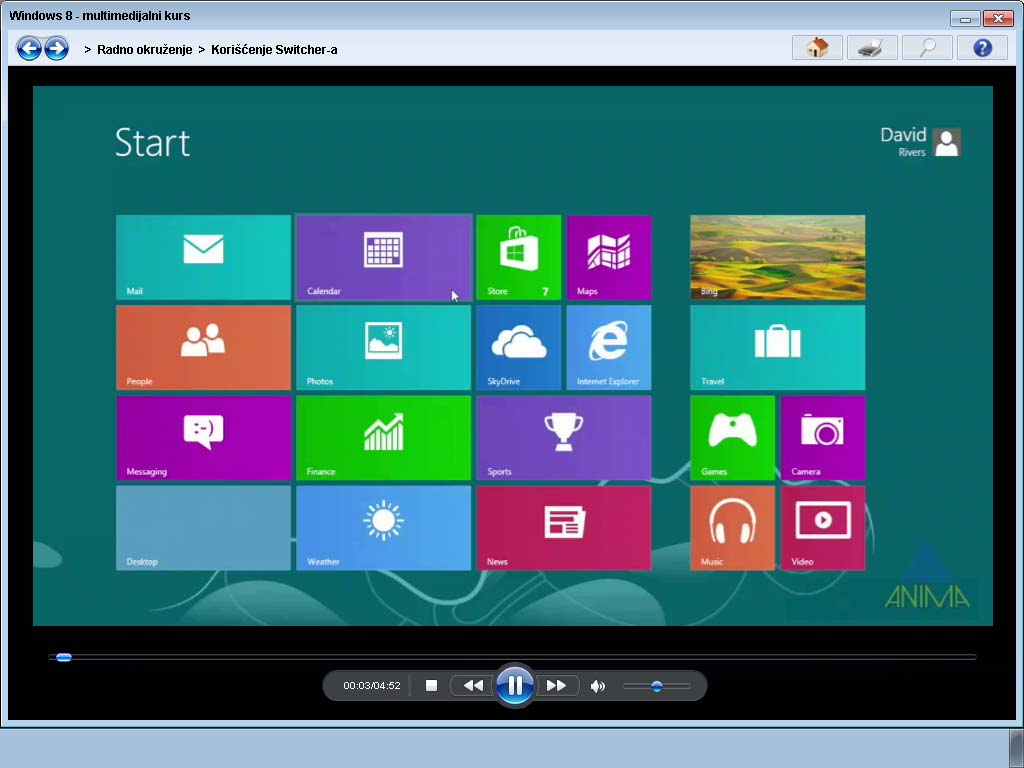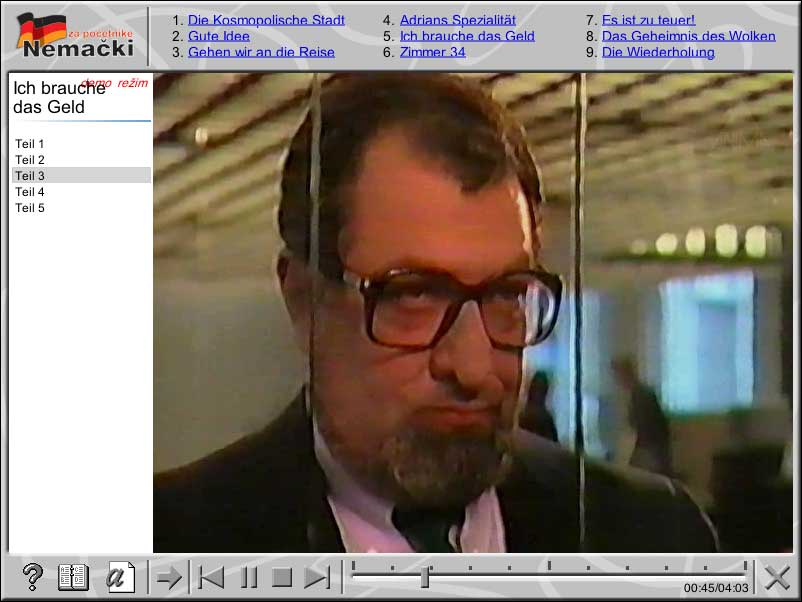Currently Empty: 0.00 Eur €
About Course
* This course will be available soon / Upload in progress
Windows 8 is a very complex operating system, but with a little effort, all its secrets can be mastered. This course will help you become even more efficient, make better use of your computer’s capabilities, and protect your data at the same time. You’ll also learn how to quickly find files, manage utilities, and perform autologin.
Course Content
Welcome
-
Welcome
01:04 -
Closing the active application
03:07 -
Find things quickly
02:33 -
Protection against unknown programs
02:18 -
Grouping tiles
04:06 -
Activating the Quick Access menu
01:04 -
Manage programs from the Task Manager
01:13 -
Creating a picture password
02:38 -
Direct Booting to Desktop
03:32 -
Login without name and password
01:29 -
One-click shutdown
03:18
Shortcuts to save time
Tips for working with the screen
Tips for efficiency
Tips for better performance
Useful tools
Earn a certificate
Add this certificate to your resume to demonstrate your skills & increase your chances of getting noticed.

Student Ratings & Reviews

No Review Yet