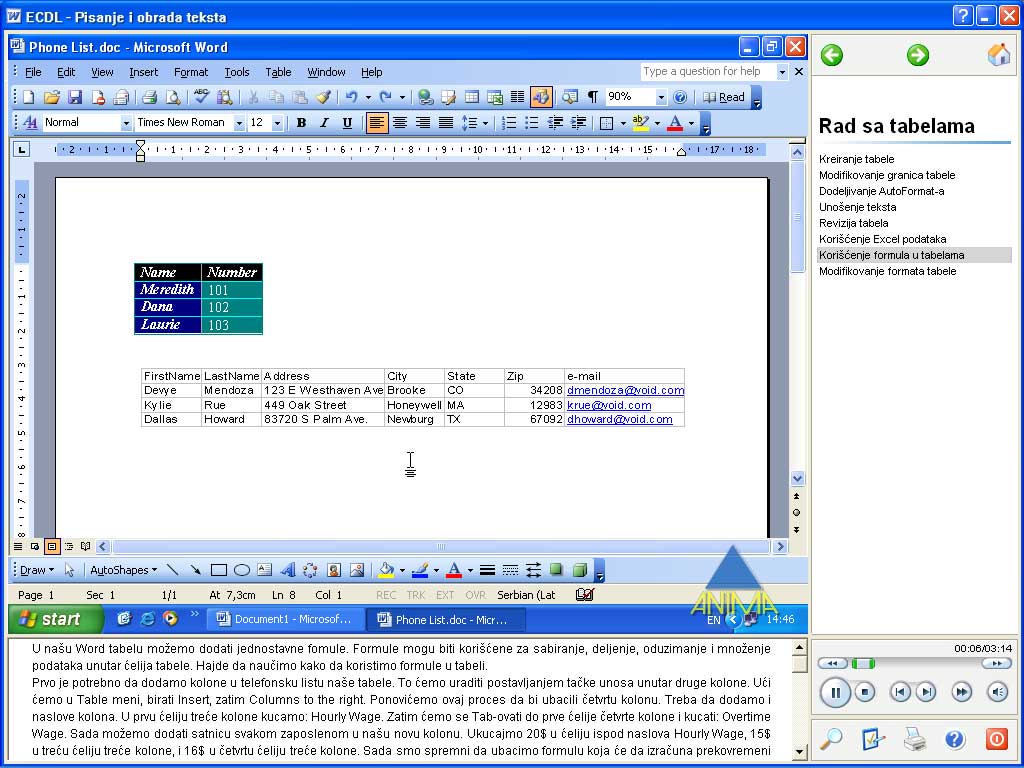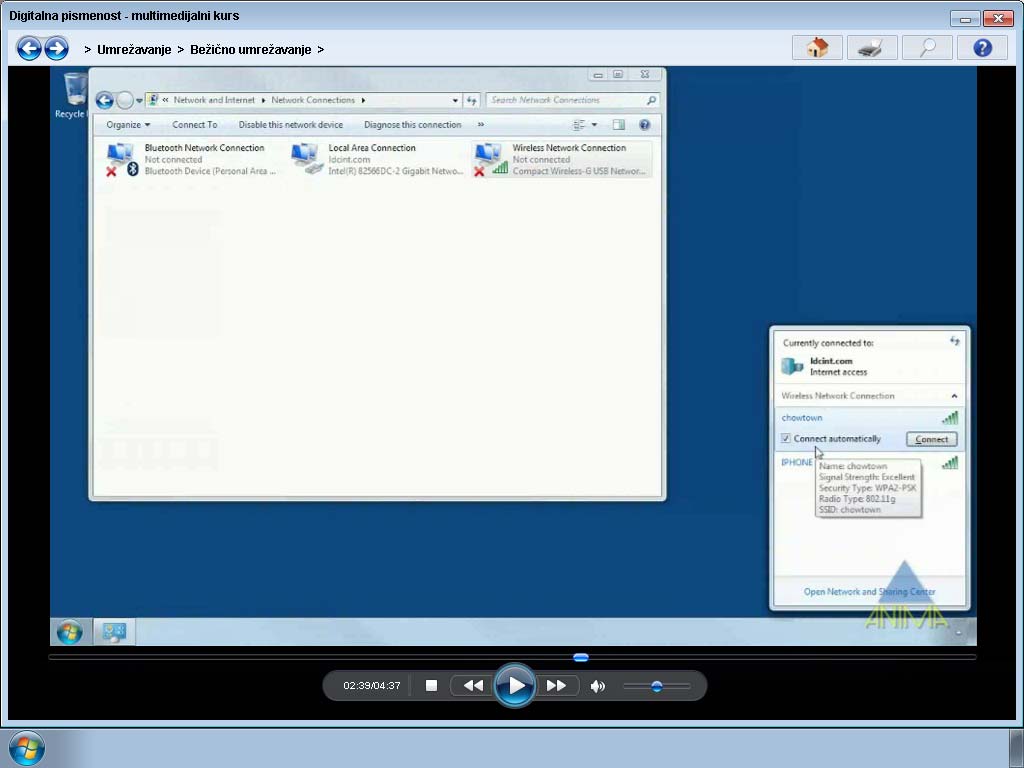Currently Empty: 0.00 Eur €
About Course
* This course will be available soon / Upload in progress
In this course you will learn how to use all the most important functions of Word. Initial lessons include basic work techniques, such as format selection, text entry and formatting, and menu usage. Then there are lessons dedicated to entering illustrations, tables, using templates and sending circular letters. The final lessons deal with the treatment of large documents, the creation of contents, indexes, etc.
Course Content
Basic functions
-
Shortcut key combinations
01:23 -
Using Help and Office Assistant
02:04 -
Using WordWrap
01:03 -
Changing the font
04:10 -
Underline options
02:47 -
Formatting tools
02:36 -
Text alignment
00:55 -
Saving the document
02:11
Working with text
Saving the document
Document formatting
Mail Merge
Smart tags
Working with graphics
Working with tables
Document management
Working with documents
Advanced techniques
Automation and protection
Earn a certificate
Add this certificate to your resume to demonstrate your skills & increase your chances of getting noticed.

Student Ratings & Reviews

No Review Yet