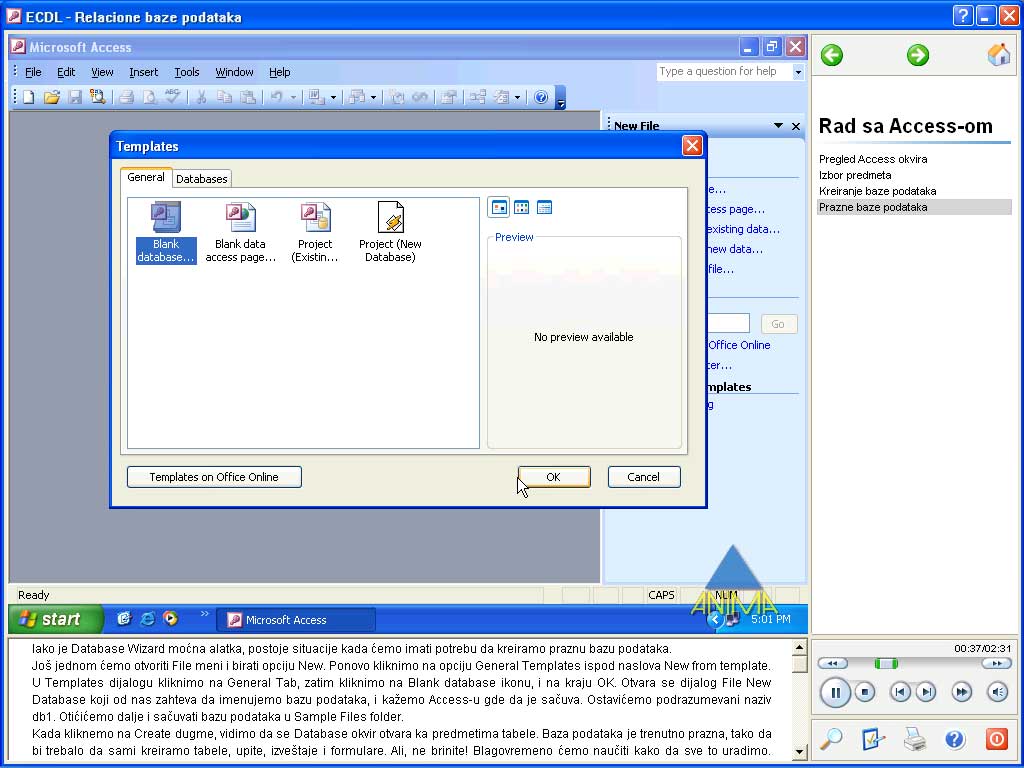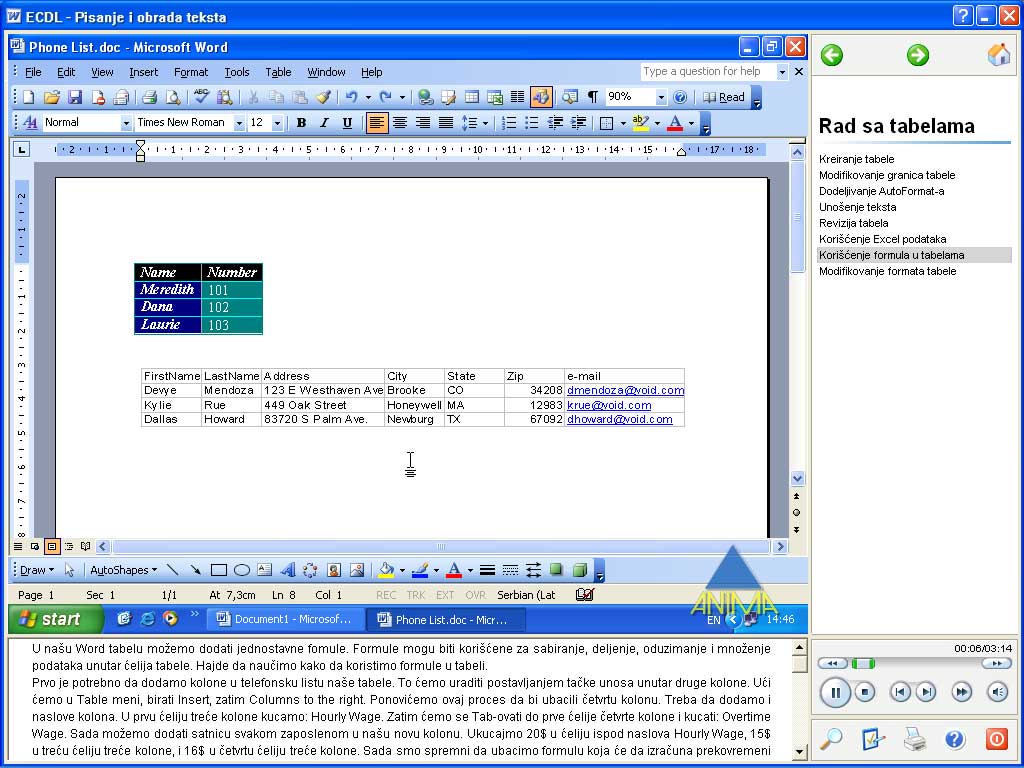Currently Empty: 0.00 Eur €
About Course
AutoCAD is absolutely the most widely used program for Computer Aided Design – CAD. This course is intended for absolute beginners, which means that you will first learn how to draw basic graphic elements – lines, arcs and circles. This is followed by changing the existing parts of the drawing, based on concrete examples from practice.
What Will You Learn?
- Change of working environment
- Choice of units
- What are Model and Paper Space?
- Automatic arrangement (Array)
- Oblique projection
- User coordinate system
Course Content
Introduction
-
00:41
-
Using exercise files
00:36
Getting to know the work environment
-
05:40
-
Toolbar
01:23 -
Change of working environment
02:40 -
Adjusting the work environment
02:14 -
Editing command aliases
02:08 -
Asking for help
01:11
File management
-
03:58
-
Selection of units
02:56 -
Changing the unit system
04:14 -
Other options
02:01 -
Use of templates
02:52
Drawing management
-
04:38
-
Changing the scale with the Zoom command
05:37 -
What are Model and Paper Space?
04:05 -
Saving a view
02:04
Drawing objects
-
07:08
-
Circle
04:13 -
Arc
05:06 -
Ellipse
03:20 -
Spline
04:18 -
Polygonal line (Polyline)
04:56 -
Rectangles and polygons
04:32 -
Dot and donnut
03:24
Editing objects
-
07:17
-
Moving and copying
06:13 -
Rotating and scaling
05:47 -
Automatic arrangement (Array)
07:03 -
Offset and Mirror
04:44 -
Lengthen and Stretch
01:54 -
Trim and Extend
02:45 -
Break and Join
03:57 -
Changes via Grips
03:00 -
Creating boundaries and cleaning drawings
03:20 -
Boolean operations with regions
02:13 -
Fillet, Chamfer and Blend
03:16 -
Divide and Measure
04:37 -
Changes to complex lines
04:46
Precise drawing
-
03:00
-
Oblique projection
02:48 -
Coordinate system
03:47 -
Polar Tracking
02:25 -
Heads-up display
02:41 -
Object Snap
07:53 -
From Object Snap function
04:09 -
Object-snap tracking
02:15 -
User coordinate systems
05:24
Examples from practice
-
07:30
-
Adding a sketch
03:48 -
Drawing walls
07:48 -
Cutting the opening
07:09 -
Drawing a door
06:43 -
Adding details
07:55
Earn a certificate
Add this certificate to your resume to demonstrate your skills & increase your chances of getting noticed.

Student Ratings & Reviews
5.0
Total 1 Rating
5
1 Rating
4
0 Rating
3
0 Rating
2
0 Rating
1
0 Rating
Excellent course!