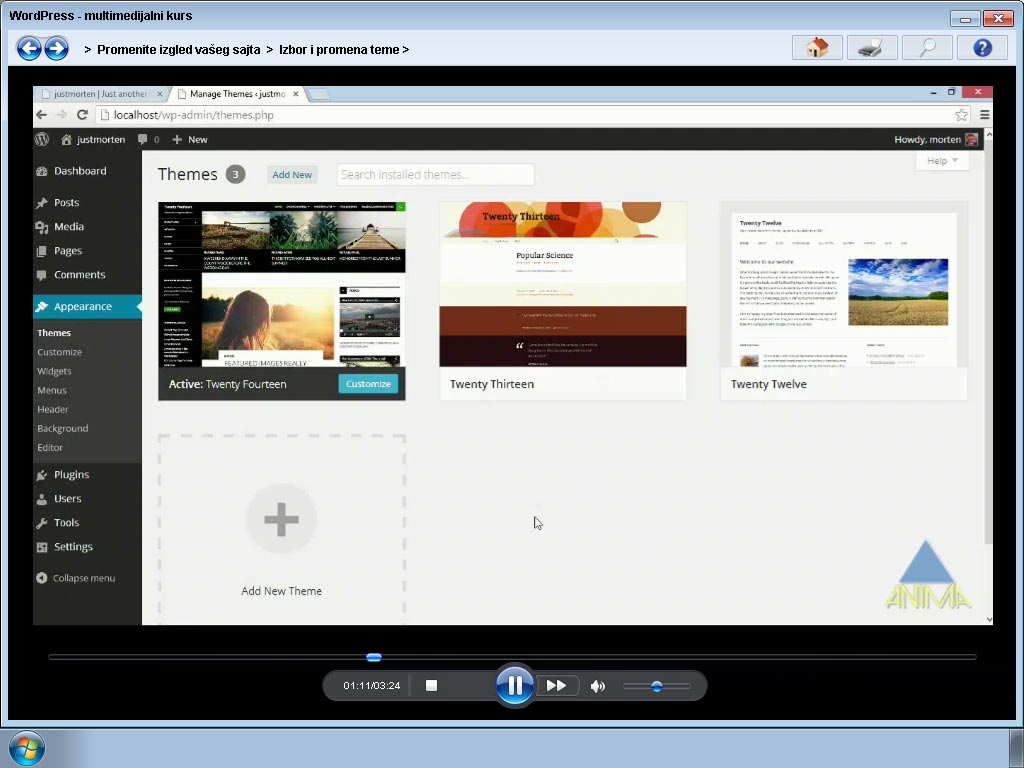Currently Empty: 0.00 Eur €
WordPress
29.00 Eur € (~ 31.41 $)
 WordPress powers millions of websites, and this course will help you master all of its functions.
WordPress powers millions of websites, and this course will help you master all of its functions.
WordPress powers millions of websites, and this course will help you master all of its functions. The initial lessons include the basic principles of work such as installing the program, creating attachments and pages, while the following topics are covered such as the use of templates, plugins, etc. At the end, you will learn how to maintain and secure a WordPress site.
Related Courses
Bundle for WEB SHOP
Original price was: 87.00 Eur €.69.00 Eur € Current price is: 69.00 Eur €. (~ 74.73 $)Google Ads
29.00 Eur € (~ 31.41 $)WooCommerce
29.00 Eur € (~ 31.41 $)WEB Design
29.00 Eur € (~ 31.41 $)Course Content
- Get to know WordPress
Welcome, What is WordPress? WordPress, WordPress.org and .com - How to start?
Installation and launch of the program, Access to the WordPress site, Use of the control panel, Use of the Toolbar - Creating posts
Difference between an post and a page, Creating a new post, Using categories and tags, Advanced text formatting, Creating links, Adding illustrations, Adding a gallery, Applying a featured image, Images from external sources, Adding YouTube clips, Comparing with old versions, Publishing an post, Using More tags and excerpts, Determining the format - Creating pages
Creating a master page, Using page templates, Hierarchy between pages Content management Navigation through Dashboard, Quick Edit, Bulk Edit, Handling of media contents - Change the look of your site
Choosing and changing the theme Theme, Customizer, Image in the header, Creating new menus, Using Widgets, Converting a blog into a static page, Installing a theme from the WordPress folder, Installing a custom theme, Adapting the site to mobile devices
- Application of plugins
Installing Plugins, Creating a contact page, Social buttons, A little more about plugins - Setting up user profiles
Changes to your profile, Creating a Gravatar profile, Managing user accounts, User levels Adjusting general parameters - Attracting readers
Creating understandable addresses, Adjusting comments, Managing comments - Behind the curtain
How does WordPress work? Manage themes and plugins - Maintenance and security
System maintenance, Mandatory security plugins, How to react to a site crash? - A few more useful tips
Data export and download, Conclusion
Related Courses